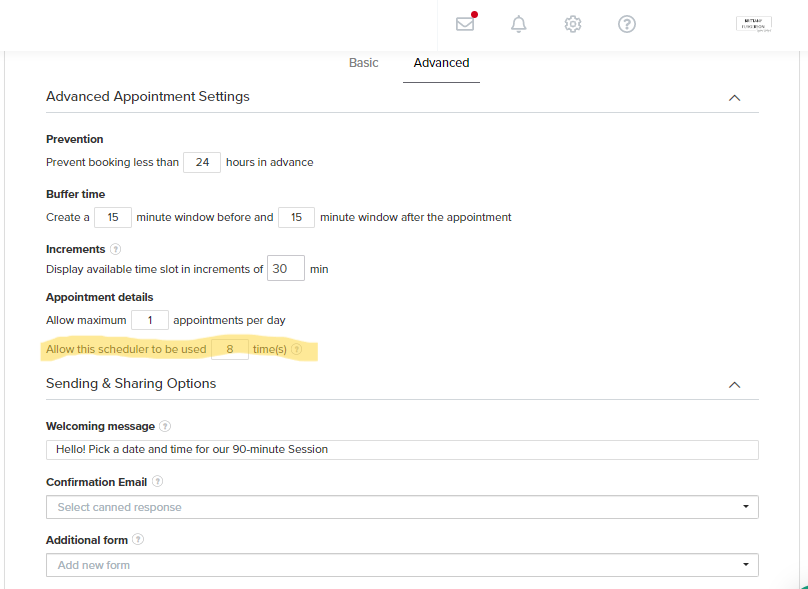Simplify Client Session Management: Tips for Effortless Tracking and Organization
*Disclaimer: This site may contain affiliate links. I may receive a small commission for purchases made through these links at no additional cost to you.
Are you tired of juggling spreadsheets and calendars to keep track of your clients' session usage? As a coach, dog trainer, or other small business owner that utilizes client sessions, managing client packages can be overwhelming. Let's simplify the process.
Here are 3 easy ways you can keep track of the sessions your client has purchased.
01. Project Management Systems: A Manual Approach with Maximum Control
While technology offers streamlined solutions, a traditional project management system can provide granular control over client session tracking. Tools like Asana or ClickUp offer flexibility for those who prefer a hands-on approach.
Key benefits of using a project management system:
Customization: Tailor the system to your specific business needs and preferences.
Detailed Tracking: Monitor session usage, dates, and notes for each client.
Centralized Information: Keep all client information in one place for easy access.
To effectively use a project management system for session tracking:
Create Client Projects: Establish individual projects for each client.
Define Session Types: Create tasks or subtasks to represent different session types.
Track Session Usage: Check off completed sessions and add notes as needed.
I use this method for one of my dog trainer clients in Asana.
For this method, I have a project called Clients. Under that project, I created a task for each client labeled with their name. In each client task, I have a section for each session type (ex: Private 90-minute, Take and Train, etc.) and use subtask lines under each to represent how many of each session. When scheduled, you can put the date of the session there if you’d like and then check off the subtask after your session. What is also great about this is that you can make notes about each session under the session subtask.
Check out the image below of a demo client I made in my own account.
This method is very manual, but some people like the control and knowing exactly what is going on in their business with each client. Even if you don’t utilize your project management platform this way, I highly suggest having one to manage other aspects of your business and clients.
02. Scheduler Limits: A Semi-Automated Approach
For those seeking a balance between manual tracking and automation, scheduler limits offer a practical solution. Platforms like Dubsado allow you to set restrictions on the number of appointments bookable for each client. While this isn’t “in-your-face” with how many sessions that client has versus how many have been used, it still ensures that your client cannot book more sessions than what they paid for.
Key benefits of using scheduler limits:
Prevents Overbooking: Ensures clients can't schedule more sessions than purchased.
Simplified Tracking: Provides a basic overview of session usage.
To effectively use scheduler limits:
Create Custom Schedulers: Develop specific schedulers for each package or session type.
Set Usage Limits: Define the maximum number of appointments allowed per scheduler.
Monitor Bookings: Keep an eye on scheduled appointments to identify any discrepancies.
For example, if I sell a package of (8) 90-minute sessions, I would have a scheduler for those sessions and set the “Allow this scheduler to be used” number to 8. That way, when the scheduler is copied into the client project, it will only allow the client to use it 8 times. Note: you can also make a generic scheduler and customize the number of uses once it is copied into the project.
I know what you are thinking, “But Brittany, how can I look to see how many they have used?” You can do this from the client project under Appointments under “Confirmed”. You will be able to see all the sessions that have been scheduled and whether they were canceled or rescheduled as well.
While scheduler limits offer a convenient way to prevent overbooking, they may not provide detailed usage data. For businesses requiring granular tracking, consider combining this method with a project management system or manual records.
03. Automating Session Tracking for Ultimate Efficiency
For businesses seeking the highest level of efficiency and accuracy, auto-tracking systems are the ideal choice. Platforms, like Practice, specifically designed for service providers often include built-in features to manage client sessions effortlessly. There are also systems created specifically for coaches and pet care professionals that have this feature. You want your system of choice to offer a clear way for you and your client to know exactly how many sessions were purchased and how many have been used.
Key benefits of auto-tracking systems:
Real-time Tracking: Instant visibility into session usage.
Client Self-Service: Clients can easily view their session balance.
Automation: Eliminates manual data entry and reduces errors.
If you take a look at the image below, you will see my Practice.do demo dashboard. From here I can see how many of the 90-minute 1:1 sessions the client purchased and how many are booked. If they also purchased 30-minute sessions, you will be able to scroll through the different session types and see what the client has left. What is also great, is that your client can see this information from their client portal too! When they have used up their sessions, the scheduler shuts down so they cannot book anymore.
I love this because it takes the stress off of you and saves you time and money.
Effectively tracking client sessions is essential for maintaining client satisfaction and business profitability. By carefully considering your business needs and utilizing the right tools, you can streamline this process and free up valuable time.
Whether you opt for a manual, semi-automated, or fully automated approach, finding the best solution for your business is crucial.
Ready to simplify your client session management? Book a complimentary consultation with me to explore your options and discover how I can help you create a customized system that fits your needs.
As always, if you want to check out Dubsado, I can offer you 30% off your first month or year HERE. (psst. their free trial is amazing!)
If you are interested in checking out Practice, check it out HERE 👈🏼